Video recruitment is becoming quite popular. It is a great way to relate directly with the emotions of your target audience. Making recruitment videos helps you reach talented individuals to apply for your company. While the advantages of this technology is far reaching, it can be a daunting venture to embark on. You need to know the technical aspects if you are to succeed in making a compelling and engaging video. You don’t want to make a video which will be distracting to the viewer.
We are going to be looking at how to set up cameras for the best effects when making your video. You can use either a ‘one-camera’ video interview technique or a ‘two-camera’ video interview technique.
-
How do You Setup a One-Camera Video Interview?
Having only one camera does not mean you cannot shoot a great video. What you need, is to know the proper way to set up the interview room. You’re going to need two chairs or stools for this. Here are things you need to take note of:
- A nice background behind your subject is important. Making the background look neat and attractive will appeal to anyone watching your video. You should use a light behind your subject to create a separation from the wall.
- Light effect is important. Apply a soft light in front of your subject to blend out any harsh lights.
- Keep the camera at eye level of your subject. This will keep the individual from having to crank up his or her neck to look at the camera.
- Have a good distance between you and your subject. This will give you a good coverage angle.
- Remember to use a microphone. Lapel mics are great for quality sound capture. You can also use a shotgun mic.
The advantage of the one-camera video interview is that they are easy to edit. You only have one video and audio file to worry about. You can easily cut, zoom and pan out to get the effect you desire.
-
How do You Setup a Two-Camera Video Interview?
This requires two cameras as the name implies. They are quite tricky to pull off, but they can have a great feel when pulled off correctly. You should follow the steps with the one-camera video technique, but here are some extra points to note:
- You will need to place the cameras at two different positions. This will cover the interview from two different angles.
- You will need more lights setup for this technique. You want to avoid casting shadows since two cameras placed at two different angles are involved.
- Now you have to worry about a wider background. Work on all areas where the field of view of the two cameras will cover. A great background will take your video from nice to amazing.
While this video technique is a bit more complicated to edit, it has a more engaging effect that will keep a viewer captivated. You can have the different videos and audio files from the two cameras blended to have an effect that takes the viewer through different angles of the same interview.
Conclusion
Remember to make your subjects feel comfortable before you begin an interview. Make sure they understand where to look. This will help them relax and flow with the process.